|
|
http://zermoth.net/mabi/library/view/en/408-005
Party Guidebook for Dungeons
Alby dungeon is considered a dungeon for beginners; however, Ciar dungeon is a different story. It's not a place you go to mess around.
Therefore, you will probably need some help from others in order to clear the Ciar dungeon
Forming a group with others to hunt together is called 'Making a Party'.
Making a Party in Erinn is very simple.
Press 'P' or click 'Party' on the bottom menu and a window will pop up.

Choose a name for the Party, and if you want to keep it private, simply set a password. If not, you can just leave it blank. Then, click on 'Create a Party' and you're all set.
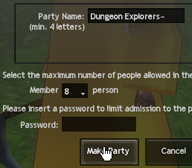
Once the Party is created, a Party window will open.
The one who created the Party becomes the Party Leader and the word "Leader" will appear next to his or her name.
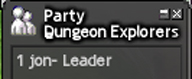
The Party Invitation window above your head will disappear after a certain time.
If you want to invite people again, click the 'Invite to Party' button.
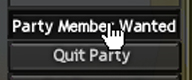
To change the leader of the Party, first select the new leader and click on the 'Change Leader' button.
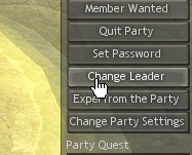
To leave a Party, click the 'Leave Party' button.

You can also participate in quests together.
Once you purchase a quest from a store, select the quest from the Party window and you will be able to do it as a group.
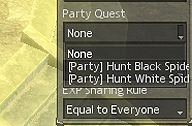
If you don't select the quest from the Party window, others won't be able to clear the quest even if they complete it .
The 'Finish' rule allows you to designate the person that will get to finish the monster.

The 'Experience Sharing' rule allows you to control how the EXP is distributed.
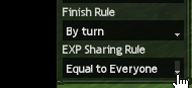
When you make a Party, there are many benefits such as being able to transport as a party using the 'Goddess Wing' or earning bonus EXP for defeating an enemy together.
When you come across a difficult situation you can't handle yourself, try making making a Party with others!
|
|